Lightroom 4
ERROR
"some export operations were not performed" message appeared after exporting files.
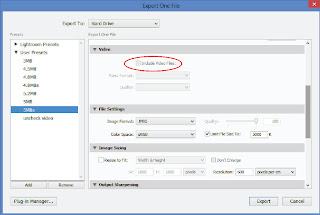 SOLUTION
SOLUTION1. Uncheck the "Include video files"
2. Now your file should be converted to new resolution or megapixels.
PROBLEM
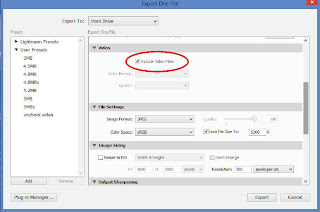 Cannot uncheck the "Include video files" box, because its grey or hidden.
Cannot uncheck the "Include video files" box, because its grey or hidden.Solution
1. Import one of your video file.
2. Then the "Include video files" box appeared and enabled to uncheck.
 3. Uncheck it.
3. Uncheck it.4. Change all your resolution or megapixels or limit files size.
5. "Add" (rename 'preset name')
6. Cancel the export operation.
7. Import your photos and u will able to export without problem.

Thank-you Very Much!
ReplyDelete